How to set your eblast date & time
- mic5398
- Apr 11, 2019
- 1 min read
If you do not know how to send an eflyer, click here for full instructions.
Setting your eblast date and time
If you would like to send your eflyer at a specific date and/or time, prepare your eflyer as usual and then follow these steps:
Click the Set Send Date tab:

Click the date you wish to send your eflyer on the calendar and then set the time on the drop-down menu

You will see the date and time you selected appear beneath the Complete order button. If this is correct, click complete order or correct your date and time on your left.

Your order will be sent at the date and time indicated.
Please note, that you CANNOT edit your date and time or edit the eflyer itself once you pay. If you wish to edit your eflyer or change the date and time to send your eflyer, please email michael@realtour.biz.

























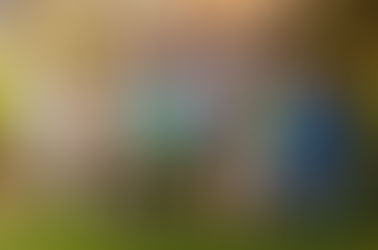
















Comments