How to upgrade your Virtual Tours
- mic5398
- Feb 23, 2018
- 1 min read
If your Virtual Tour was activated prior to February 21, 2018 you missed out on the option to use our Single Property Website. If you have a Bronze, Silver or Gold Virtual Tour you can choose to upgrade for a nominal fee to take advantage of this new marketing tool following these four easy steps:
1. Log onto your account and click the Virtual Tour icon on your dashboard

2. Select Upgrade Tour on the Options drop down menu for your listing

3. Select Add to Cart for the Platinum Package

4. Select the Single Property Website option

Pay for the upgrade and your Virtual Tour will upgrade to a Single Property Website in real time.
If you wish to preview your new Single Property Website, you can then go to edit for your Virtual Tour and click the Preview tab. You will not have to update or repost any of your links, as they will automatically change to the new format.

























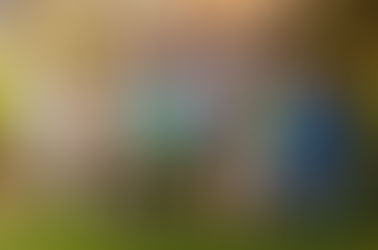
















Comments