How to use our virtual tour floor plan feature
- mic5398
- Jul 20, 2017
- 1 min read
To add a floor plan to your tour follow these simple steps: Click the Floor Plans tab and choose the “Click here to upload floor plans” link. Floor plans can also be added on the Photos tab by clicking the Floor Plan option and then the upload button:

Click the upload button to upload your floor plans and then go back to the Floor Plans tab:

Your floor plan will appear on the right. Click your images and drag and drop them onto the floor plan in the appropriate spot:

Your images will appear as a camera icon on your tour as shown here:

When clicked viewers will see the images as shown here:


























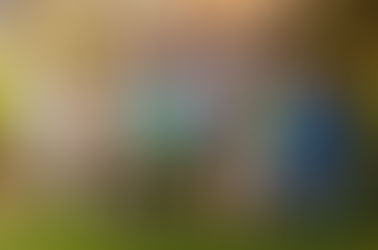
















Comments