How to post your virtual tour to YouTube
- mic5398
- Sep 14, 2017
- 1 min read
Your virtual tour can be uploaded to YouTube once it is completed and paid for. You will receive an email notifying you the tour has been completed and the email will contain several links. Look for the YouTube link and click it.

When you click the link you will land on the Virtual Tour Links in your account. To be certain this works, make sure your web browser is open and you are logged into your account.

You will have two choices on this page. When you click the "Generate Video" button this will upload your tour to your own YouTube channel and if you do not have your own channel it will default to the realtour.biz YouTube channel. If you do not have a YouTube channel and do not wish the tour to appear on the Realtour channel, click the "Create YouTube Channel" button to create your own channel.
Please note that as a security precaution, YouTube does not allow you to authorize a video to be uploaded from any computer but your own. Please ensure you are working from your own computer to prevent any issues with authorization.

























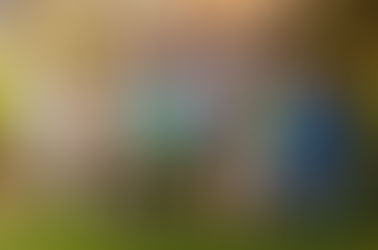
















Uploading a virtual tour to YouTube is such a convenient way to share your work. If you ever need to save your tour for offline use, tools like Youtube to MP4 Convert make it simple to keep a copy on your device.