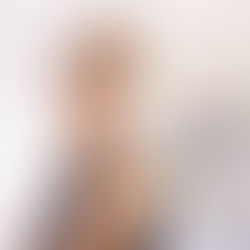How to add a flyer to your virtual tour
If you have not created a flyer for your listing the page will appear as shown below. A link is provided if you wish to leave your tour and create the flyer at this point or you can complete your tour and add your flyer when it is complete.

If you already have a flyer, you will see your flyers appear in the box as shown below. Just click the flyer you wish to use and drag it to the box on the right.