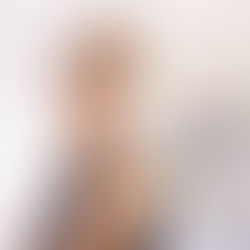The Shy Agent's “How to” Guide for Easy YouTube Videos
If you have always wanted to use YouTube to provide valuable information to potential clients about your area, your expertise and your services but are a little camera shy, don’t despair. Here are some tips for making YouTube videos easy, even for the most bashful agents.

Create Slides in Power Point
Power Point offers an excellent and easy way to create slides you can convert into a video. You can create a professional looking Power Point presentation using text, images and graphs and share information such as statistics, comps, mortgage rates, etc. You can also do “How to” videos in Power Point using step by step images and instructions.
Voice over can be added using the Record Slide Show tool under the Slide Show option if you feel you can provide a professional, engaging narrative. You can create a polished and professional video to upload to YouTube that can be used to cover your best real estate tips without ever having to appear in front of a video camera.
Upload Virtual Tours
Posting virtual tours of your listings is a no brainer. It takes minimum effort on your part and provides an excellent source of SEO to help buyers and buyers’ agents find you. Better yet, do some 3D tours of your best properties to showcase the entire home for a realistic experience for viewers. Virtual tours are also a must if you want to show potential sellers that you are up to date on the basic marketing necessities when they are searching for an agent.
Neighborhood Tours and Highlights
Use virtual tour software such as Realtour’s virtual tour application to create neighborhood tours by taking photos of the best features and most charming streets in your area. It will also help drive buyers to your channel, especially if you use SEO in the description.
You could also have some fun and record a video of your favorite local businesses such as cafés and bakeries, restaurants and other hot spots, schools, parks, home décor shops, hardware stores, etc. and tell little stories such as this is where I come to unwind, this is where I buy all of our family birthday cakes, how you always depend on Bob at the hardware store to help with quick fixer upper tips when selling a home; whatever shops and services make your neighborhood great. This type of video makes you look both personable and knowledgeable.
Record a Webinar
Platforms such as GoToMeeting allow you to record webinars. This is a great way to provide educational videos and tutorials. “How to” videos can encompass a number of things such as how to navigate popular real estate websites to find properties, how to use a mortgage search engine, or you can review the latest housing market trends on the Realtor website in your area. The key here is to have something of interest on your computer screen you can walk viewers through. This can include preparing a slide show on your screen and simply talking to the images, be it homes you have recently sold with pricing, before and after images for staging strategy, curb appeal tips, etc. Practice a few times so you have what you want to say down pat and help calm your nerves. You can also offer a real estate webinar to clients and record it using this type of webinar platform. This can work well if you have participants asking questions to help showcase your areas of expertise.
Before and After Staging
Choose a room in your house or ask a client if you can use a room(s) in their home to record a before and after staging tips video. You can pan around the room making comments about the areas of issue and then stop recording and redo the room. Once the room is staged pan around the room again to point out the improvements you have made. You can also do a “curb appeal” video to show changes made to the front of the house such as removing weeds, repainting a door, hanging a new mail box or adding urns, etc. You can even do before and after renovation videos if you or someone you know is working on their home. This is a great way to discuss the recommended renos that get the best ROI for example. If you are not confident behind the video camera, again there is the slide or tour option to get across the same idea.
Walk Through Open House
Along the same lines of the staging video, you can use your video camera to walk a home to help people to set up for an open house. You (or an associate) can start from the outside of the home and make your way through the important rooms describing what effort has to be made to get ready for an open house. Focus on important little details, such as removing kitty litter boxes and garbage bins, clearing counters in the kitchen and bathroom, straightening closets and cleaning baseboards to show how to pass the white glove test. In this video Barbara Corcoran is on camera, but you can take the same approach narrating off screen. You can also use an existing virtual tour of a home that is impeccable and add captions to describe what prep was done to make it open house ready.
As you can see there are numerous options that allow you to post interesting and engaging videos on YouTube without ever having to appear on camera. Remember there is always the option to use a professional photographer/videographer to assist in preparing the most polished and professional videos for the best possible impressions!