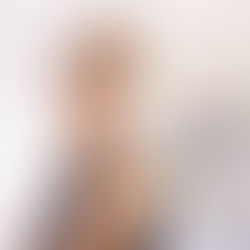How your statistics & geo target work together for eflyer success
Many digital marketing services provide you with statistics to help you track your results. However, for many lay people, it can be hard to decipher just what those statistics are telling you. When you are using geo targeting for your eflyer campaigns, it is even more important to understand how to use your statistics to retarget more effectively when you send out your next eflyer.
Understanding your Heat Maps
Some statistics such as those provided by Realtour, use heat maps to help you see the hot areas that saw the most views and clicks. When you have used a map to select an area to blast out an eflyer, it might be surprising to see that there are many areas beyond the area you selected that shows views. There are many reasons this can happen including:
Someone might be viewing your eflyer from a mobile phone outside of the area you selected. The location associated with their email address would be within the boundary of your mapblast area, but they are on the road and looking at your eflyer from a different location.
Someone might be viewing your eflyer from a home office, as opposed to the office of the brokerage location associated with their email address.
Someone might have forwarded your eflyer to someone else and they are viewing it from outside the original mapped out area for your eblast.
Someone might live in Houston, but have a mobile service provider located in a completely different city or area which can cause their view to show up based on the location of their ISP, as opposed to their physical location or office address.
Identifying Opportunity
A good use of your heat map is to look for areas that are paler in color and note that they did not respond as well as you hoped. You can then look at the darker areas, and should you choose to send a second eblast, focus on these areas so your money is well spent. This works well for price reductions, open houses or any updates you might have regarding the listing.

Dark vs Pale Areas
Your heat map will show hot and cold spots using areas that are paler in color that did not respond as well as you hoped. The darker areas indicate a more desirable response. The heat map is an important tool to help you know where to focus should you choose to send a second eblast. This allows you to reduce your costs and ensure your money is well spent. Perfect examples of why you might want to send a second eflyer are price reductions, open houses or any updates you might have regarding the listing.
Setting your Targets
Your heat map can be used to zero in on a series of smaller areas on the map, as opposed to one big area, with hot and cool spots.

Once you send out your first eflyer you can then use your mapblast tool to retarget using the info you have gleaned from the heat map. Using your heat map as reference you can choose a series of smaller areas in the darkest areas of the map where you saw the most views. This way you are reaching the people that were interested in the listing and that will respond should you send out an open house notice, price reduction, etc.